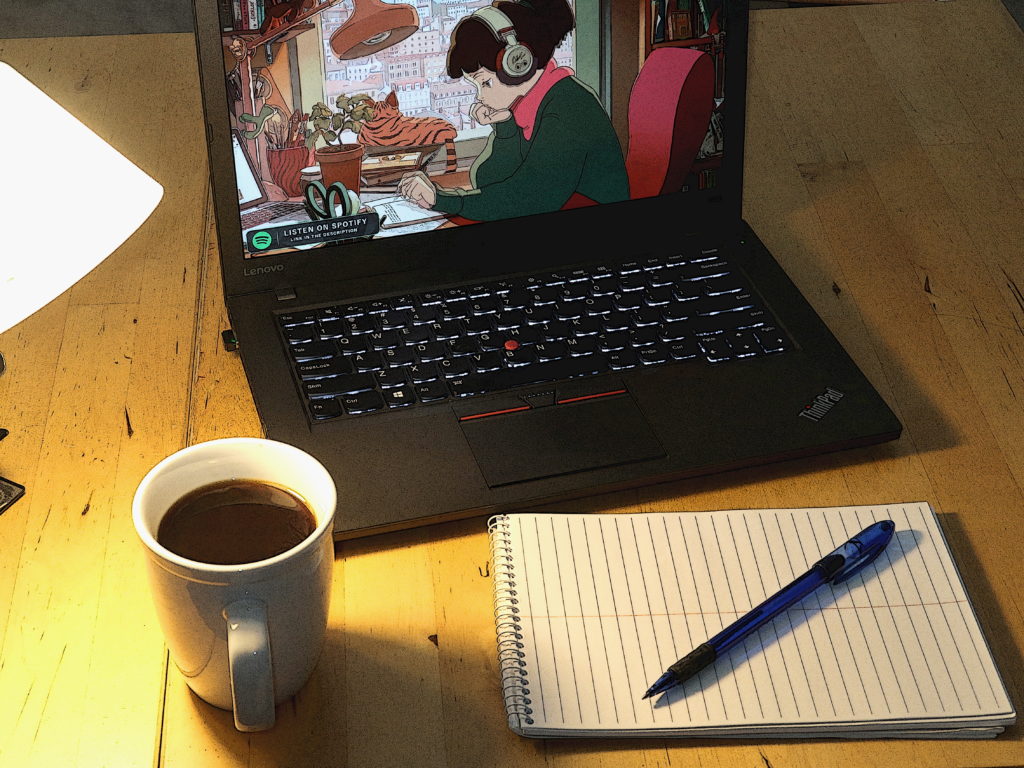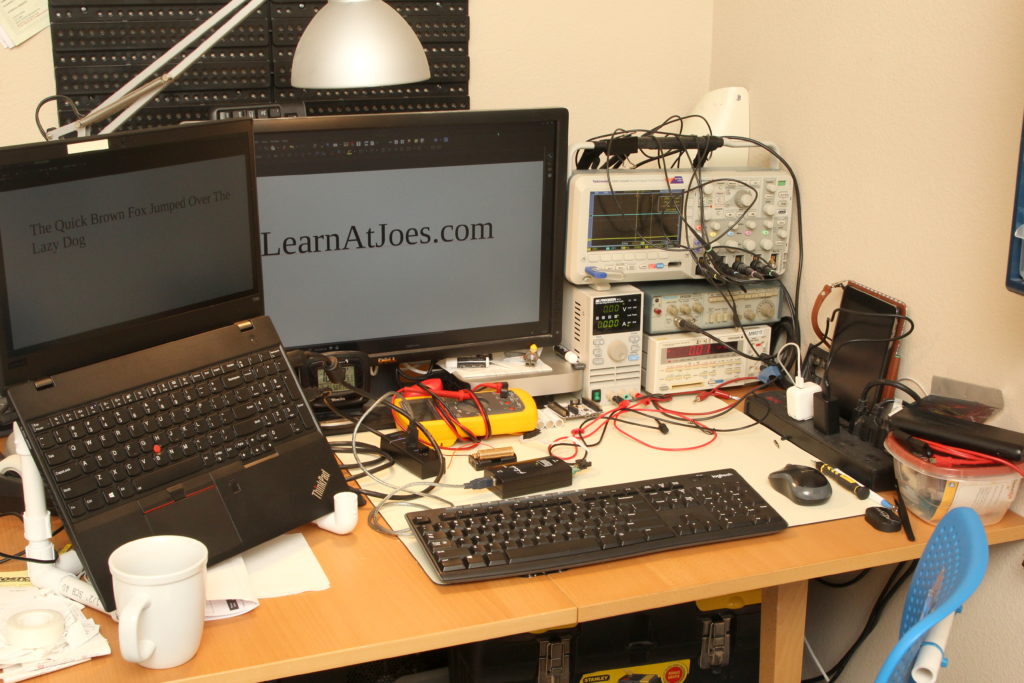Be well lit on your video calls
Disclaimer: As an Amazon Associate I earn from qualifying purchases

In the era of video conference calls, practically every work desk has become a mini-studio setup equipped with web cameras and headsets interfaced with an array of collaborative platforms. Lighting, despite being just as important to your presence presentation, often tends to be an after-thought as evidenced by silhouetted faces and harsh shadows among your meeting’s gallery view.
Of course, with physical space permitting you could look into some Softbox Lighting Kits to Zoom your way to the Most Photogenic Teams Player. Indeed I have found such lighting kits fun to use and are of great value, but understandably might not be appropriate for a smaller dedicated workspace.
At minimum for overall reduced eye strain is to have a desk lamp to illuminate your general working area, as well as doubling as a light source for your video feed.

I tend to favor the articulating arm kind of lamps as they can be positioned downward to a specific area of interest to aid in minute tasks like PCB assembly or focused reading. OR to borrow from photography practices, can be aimed towards the ceiling to produce a soft bounced light effect. The gentler, well defused lighting avoids that “deer in the headlights” look from having a major light source pointed straight at you.
A more directed video light can be used to fill in the shadows that naturally occur on your face while on camera. This compact, yet versatile Neewer kit has been my battle station’s MVP.

This video light is USB (USB-A) powered and with its minimal power draw should work with practically any computer or mains USB port/charger. The included tripod is height and tilt adjustable.

Best of all, the light output is dimmable via an in-line controller to let you dial in the fill light to match ambient conditions.
Unless you’re going for that streaming gamer vibe, or just going to use a software superimposed background effect, you won’t want to forget about background lighting if your room is dim during your conference. An overhead light can be switched on if needed, or positioning a floor lamp in a corner to help.
Cheers to improving your presented image while reporting out your project progress and status in the morning, and showing off the kids brightly in the evening family call.