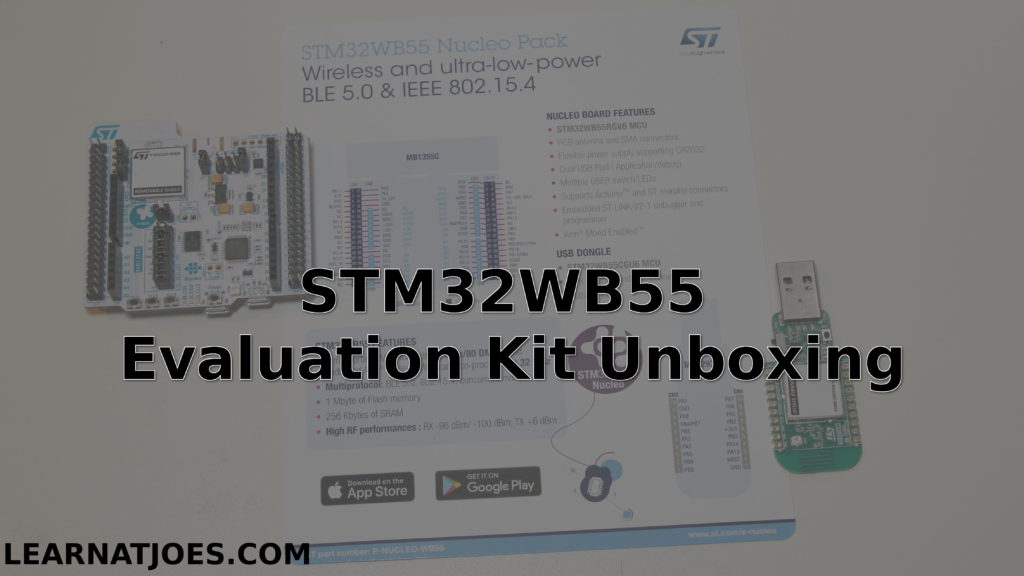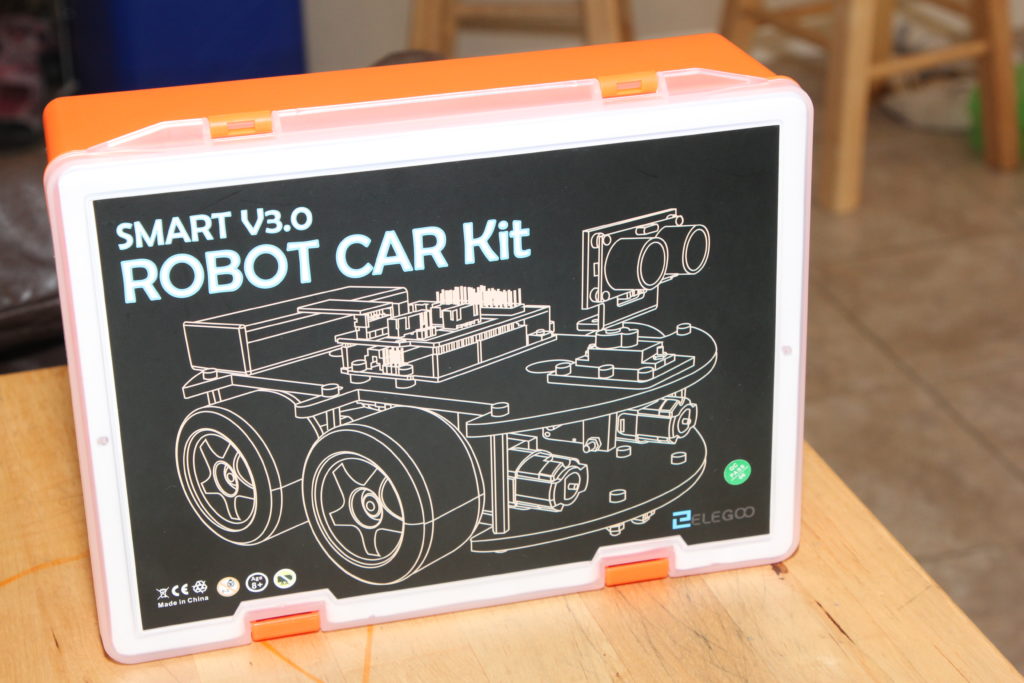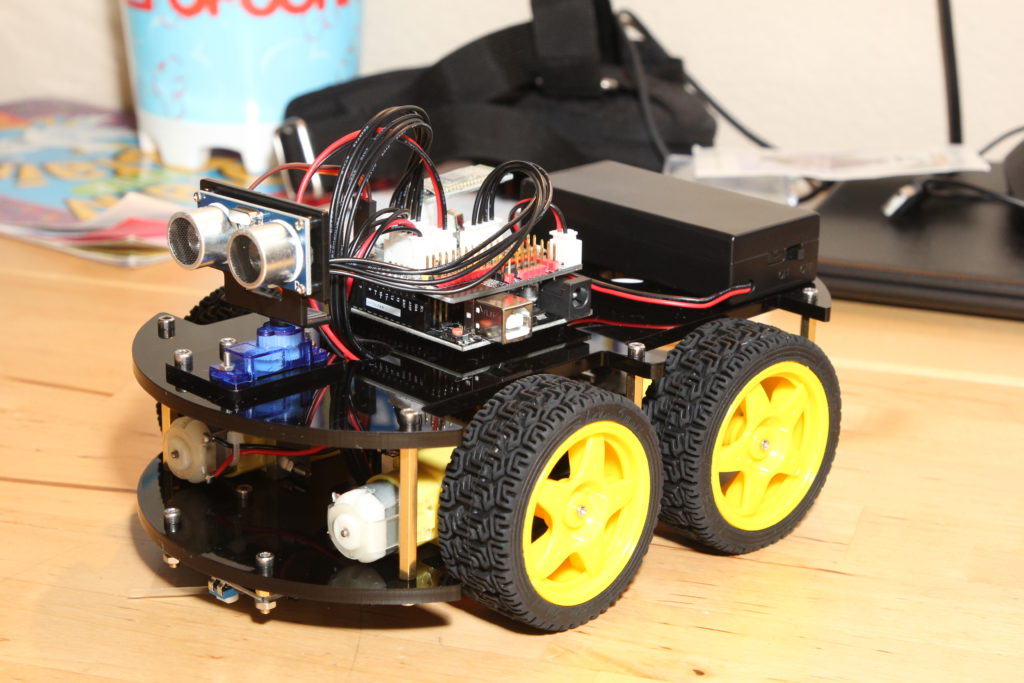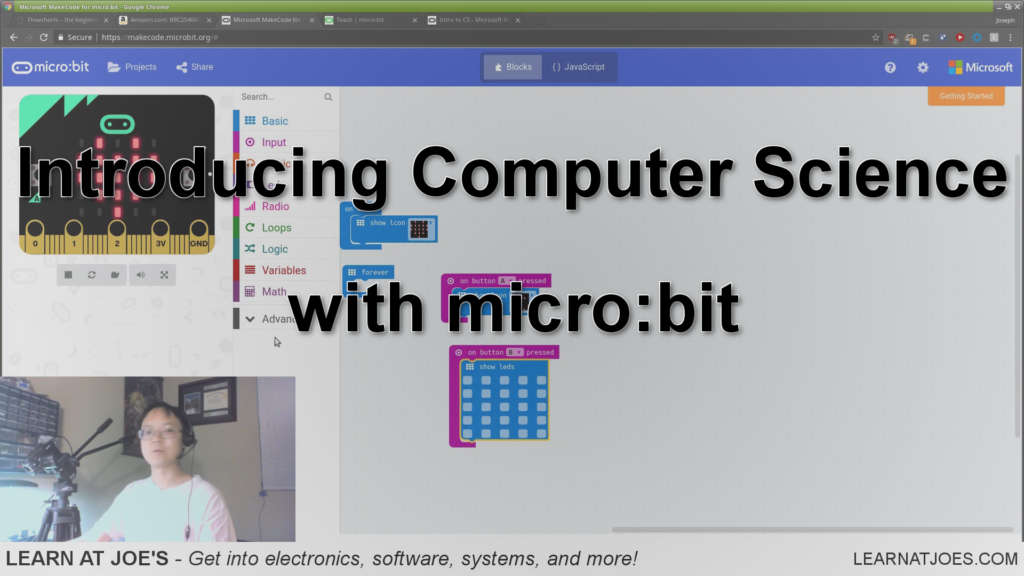Disclaimer: As an Amazon Associate I earn from qualifying purchases.
Ever since our little ones got hooked on watching NASA/JPL Curiosity landing videos, they’ve developed a strong interest in robotics (yay!!!).
And as luck would have it, our kids would often ask me (the dad) to “build a robot”. When the kids were younger, building models with LEGO would suffice. But it soon became apparent they wanted a “real” machine. I had given a design try a while back. I spent a few evenings looking up design ideas, drafting up sketches of mechanical pieces that we could fab from hobby plywood… but never got further from the computer screen.
Historically, I haven’t been a huge fan of turnkey kits. I had saw them to be either of low quality or charged a significant premium for the convenience of all pre-selected parts in one box.
But then I found this Elegoo Smart Robot Car Kit.
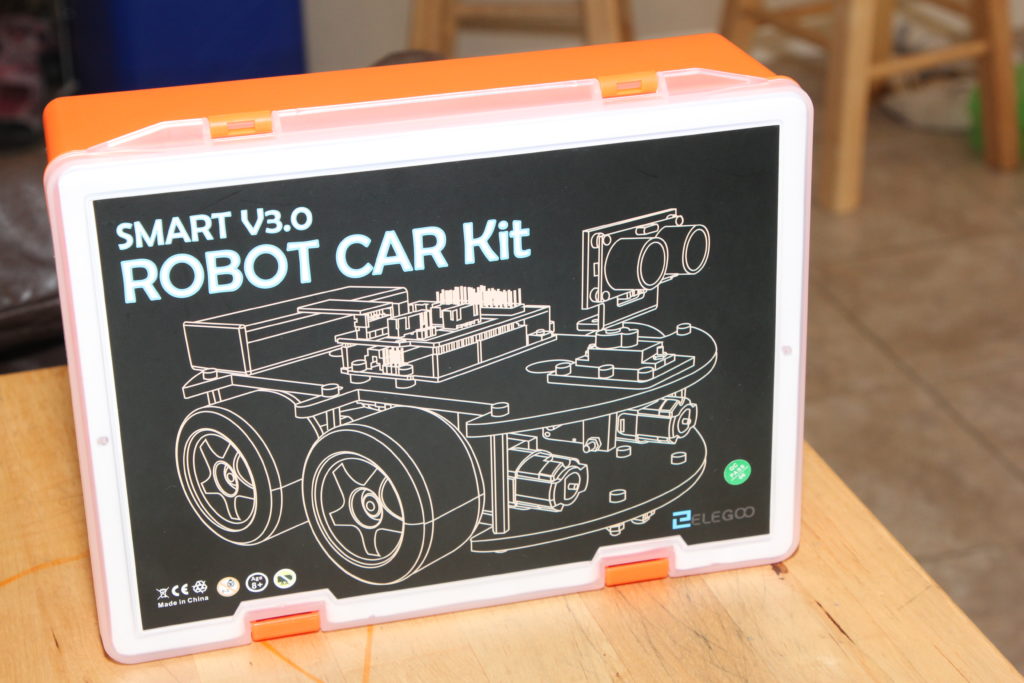
The kit comes with an Arduino control board, an I/O board, a ultrasonic module, a bluetooth module, line following module, motors, wheels, chassis, and all hardware needed for assembling the kit.
My Value Justification:
At time of writing, this off-the-shelf kit will get to your door at a reasonable packaged price. You can easily spend half that cost just on machining the chassis plates yourself. You could alternatively individually purchase a standard Arduino board, and other modules, but you’d still have to figure how to mechanically and electrically link them together. The board designs may be open source and be a good EDA design exercise, but good luck getting the PCBs made for < $100 before you even add in the parts BOM.
The Build:
It went really well. The kit came with clear illustrated instructions which our 2nd grader and Kindergartner were able to follow along with just a little hand dexterity help from me for some of the tighter screw assemblies and finer connections.

Parts quality is good. The pieces appear to be machined well. The components and hardware aligned up very easily with little fuss.
The kids now have a robot:
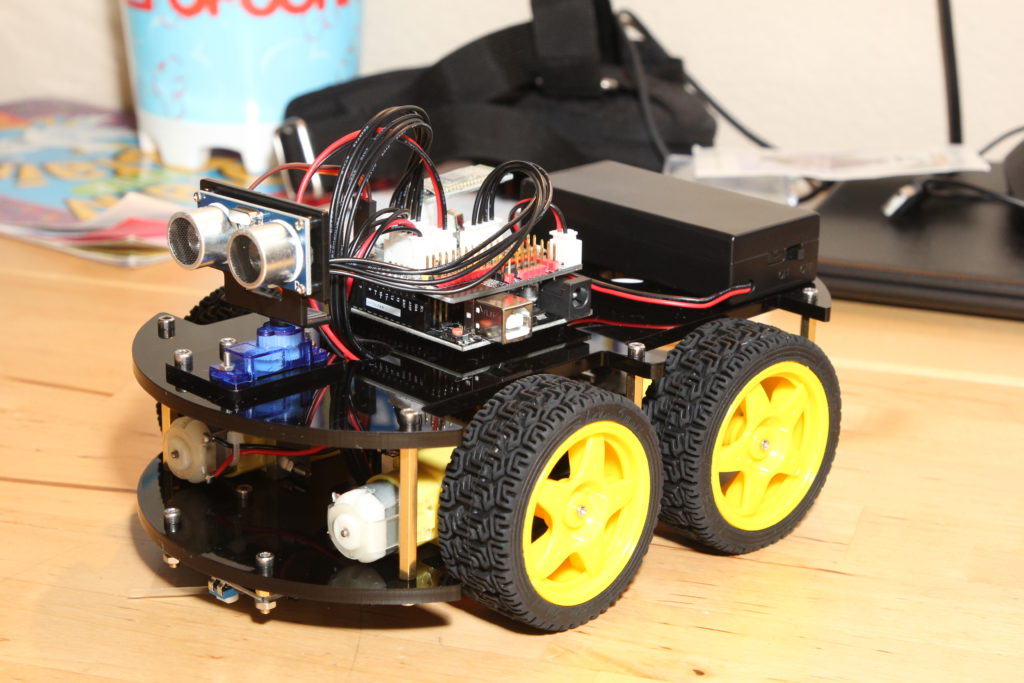
The kit includes demo and learning firmware projects to load via the Arduino IDE. We are able to upload the “auto_go” firmware to the kit and watch the car drive around on the floor.
I’m quite impressed at this kit, what it comes with, and what it enables. The car robot as-kitted presents many learning applications, but it also lends itself to expansion and modding.
In terms of inspiring learning pursuits, robotics engages the young hungry minds in mechanical engineering, electronics design, embedded firmware development, and applications development.